The Arcade Project
I miss my arcade machine, so I built the next best thing.
I bought a Street Fighter II machine when I was about twenty years old. It was amazing! We'd had game consoles when we were kids, but a full size cabinet was always one of those things that you'd have to go somewhere to play. Needless to say when the opportunity came up, I jumped at it. To this day it's the best purchase I've ever made. We played for hours. We opened it up and learned a bit about how it worked. Street Fighter was a mainstay at every house party. Good times were had.
Anyhoo, fast forward about twelve years, and I had to move for a new job. The cost of moving the machine (along with the chances of the monitor making the trip in one piece) dictated that it had to stay behind. Don't worry, it's in good hands with my best friend back home.
Over the next two years Raspberry Pi computers became popular, and one of the most common projects out there is a retro game emulator. I bought a Raspberry Pi, played around with it, and got to know how it worked. Fortunately for me there are a zillion YouTube tutorials out there to set up a Pi to play old console games. RetroPie is a full ready-to-go package that can get you started. From there, I started looking into hardware. I ordered a joystick and a set of buttons to make sure I could get it all running the way I wanted. I connected the buttons to an I-PAC Keyboard Encoder and installed everything into a spare tupperware container. It might not look pretty, but it was a functional prototype.
Once everything was basically functioning, I got serious about hardware. I ordered another set of buttons for Player Two and a wooden box to house everything. Gameroom Designs sells a Fight Stick Kit with pre-drilled holes that was perfect for what I was building. Once I painted it up, I started adding components. By the time it was all done, I had added a power switch, an HDMI port, a LED indicator light, and cabinet hinges to keep everything looking clean. One final touch is an Xbox360 controller adapter, so you can use wireless controllers for console games, if the built-in buttons aren't your thing.
I finished just before Christmas, when my family visited and put it through its paces. We had a blast playing everything from Street Fighter to Galaga. It might not be as cool as the full refrigerator-sized cabinet, but it's a lot more portable. With an HDMI port on the back, it's simple to hook up to a TV when you want to play, and just as easy to put away when you're done.
So who wants to come over and play some Street Fighter?

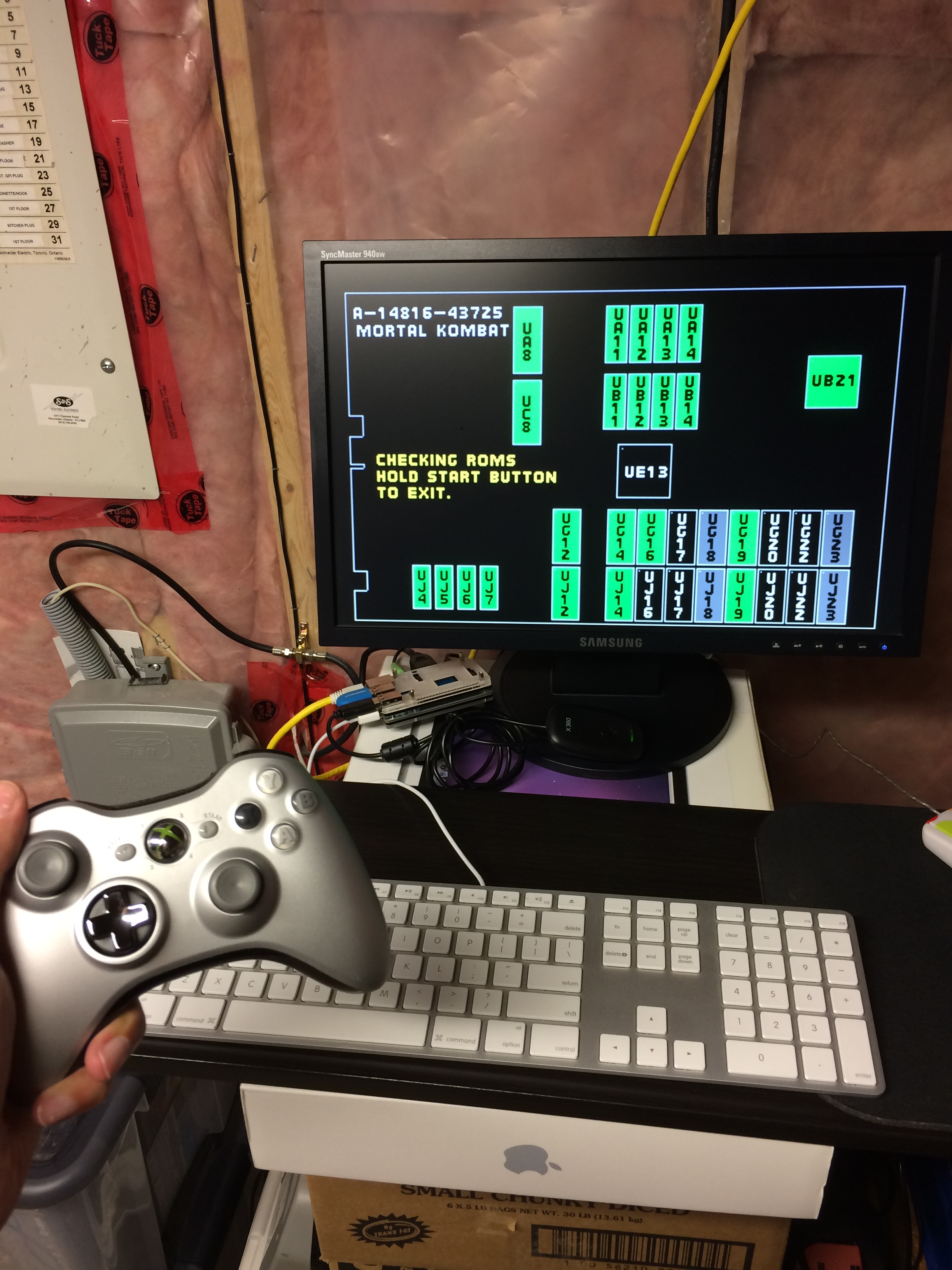

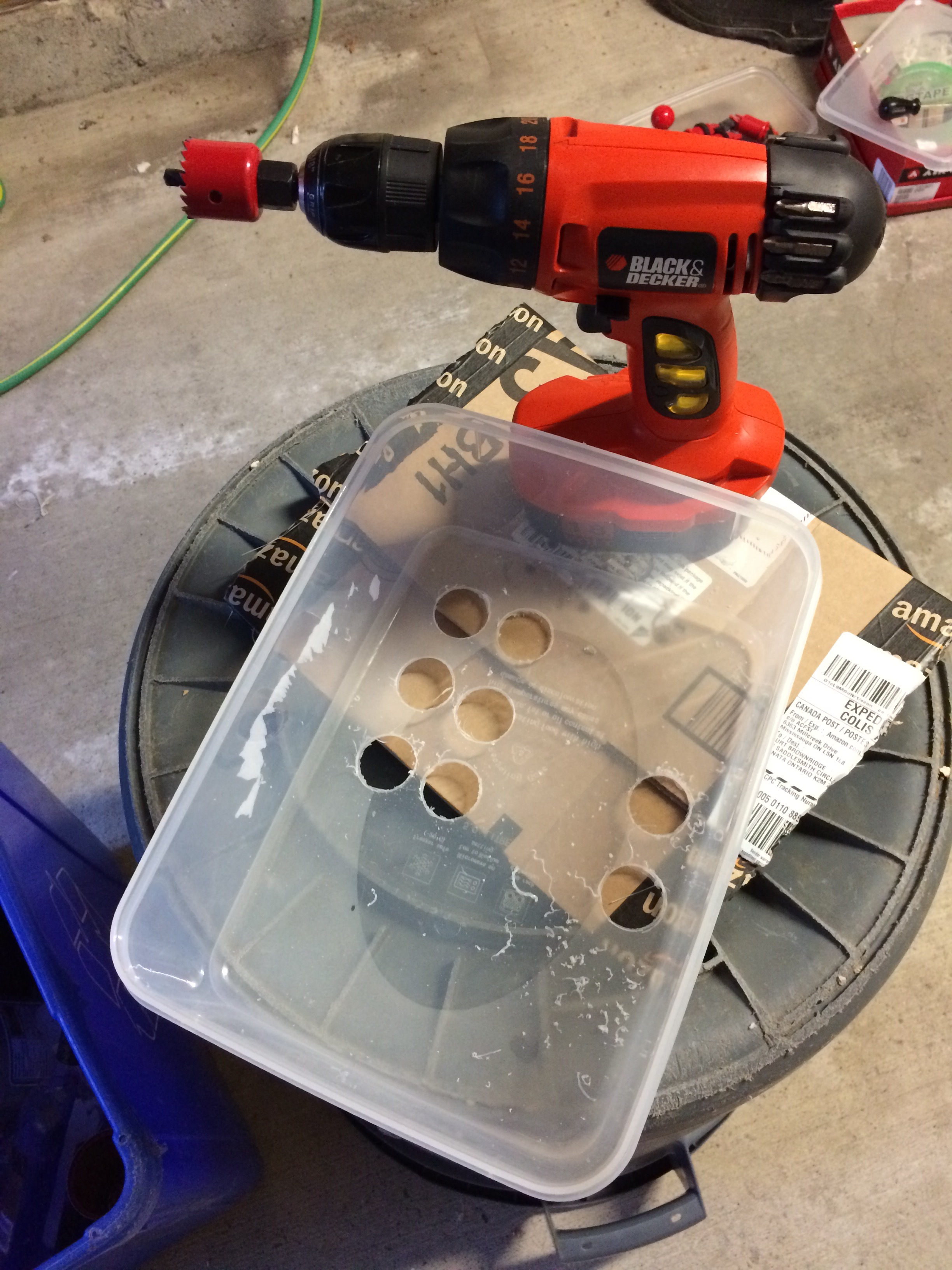


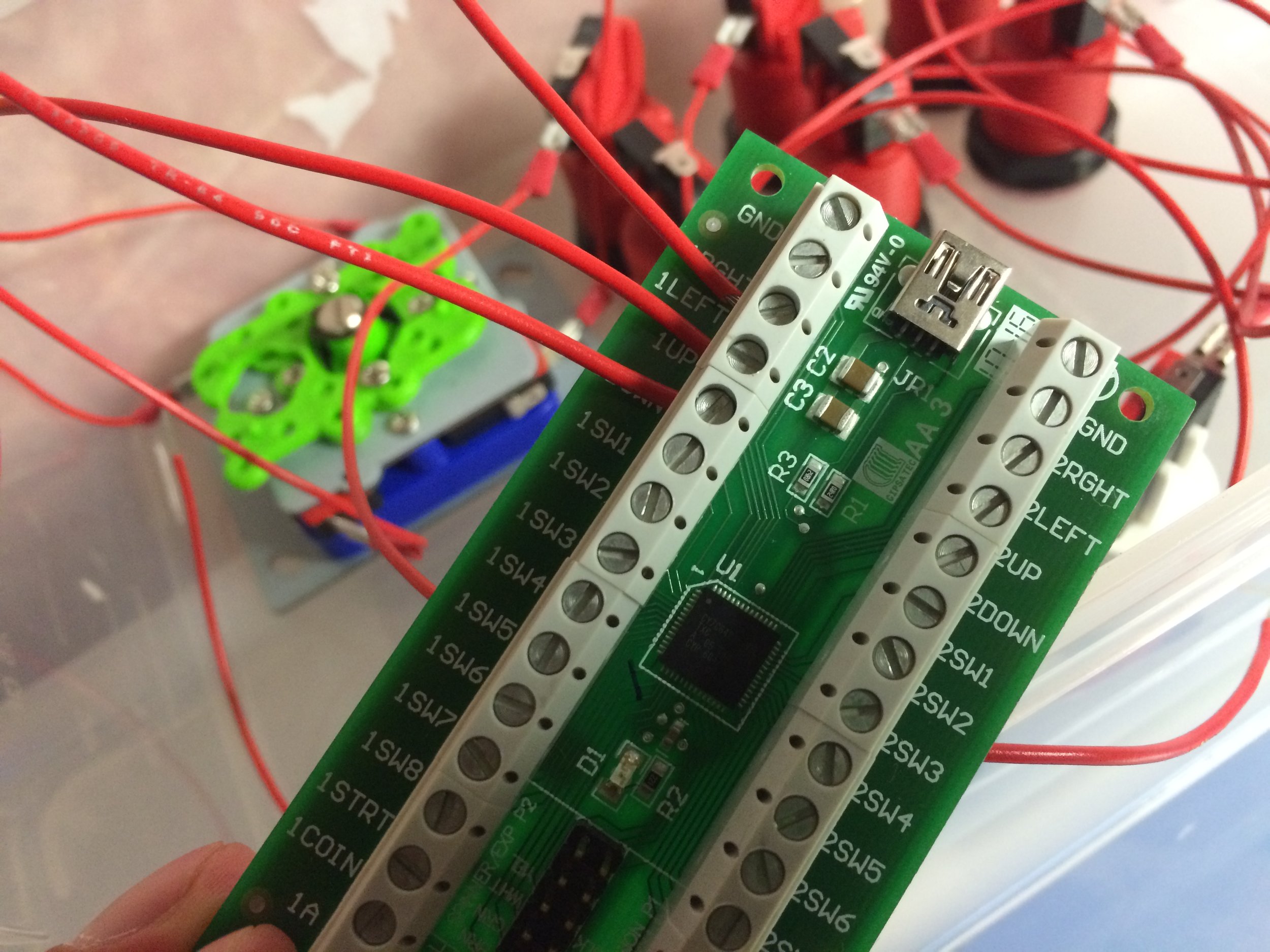




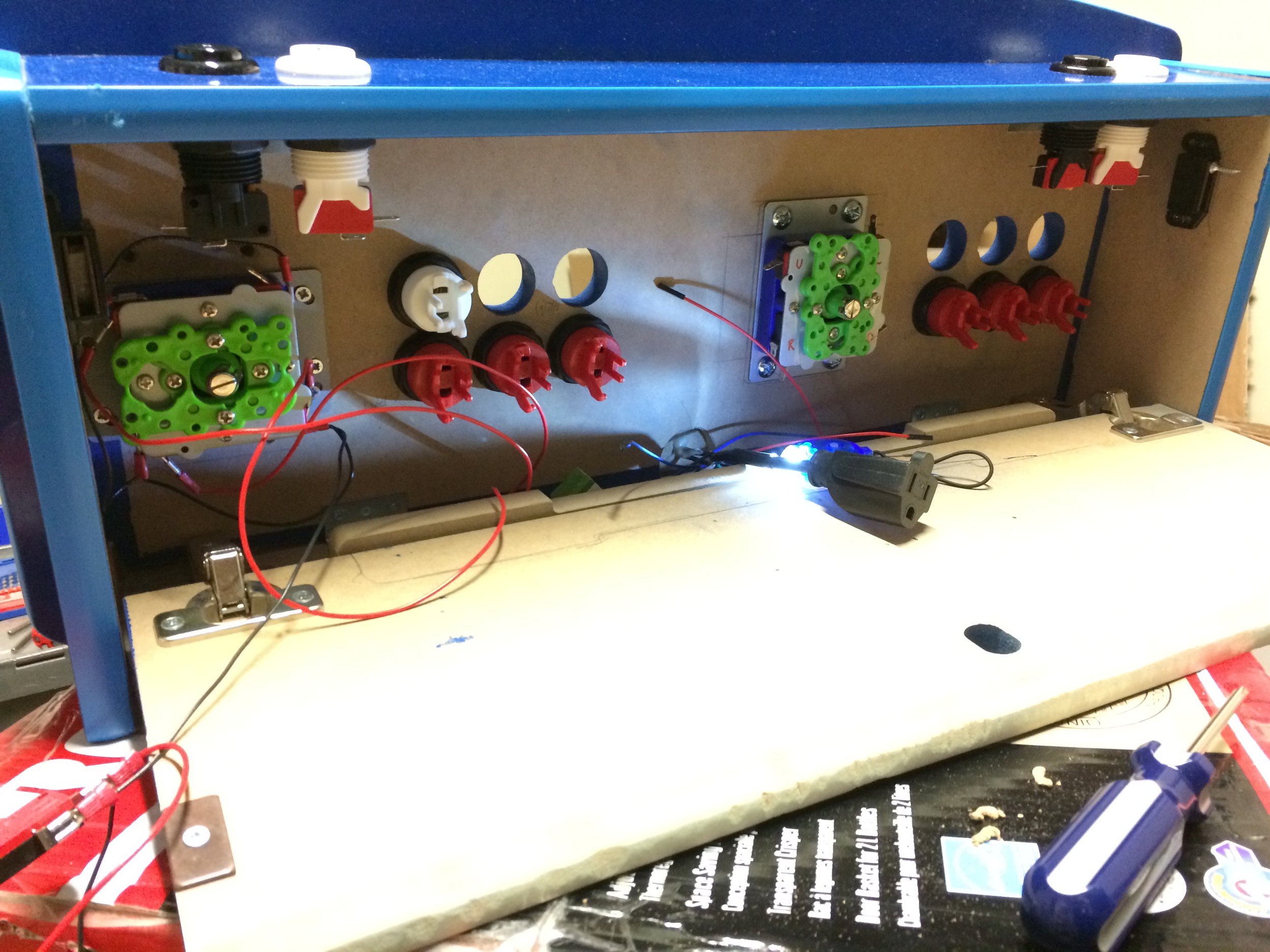
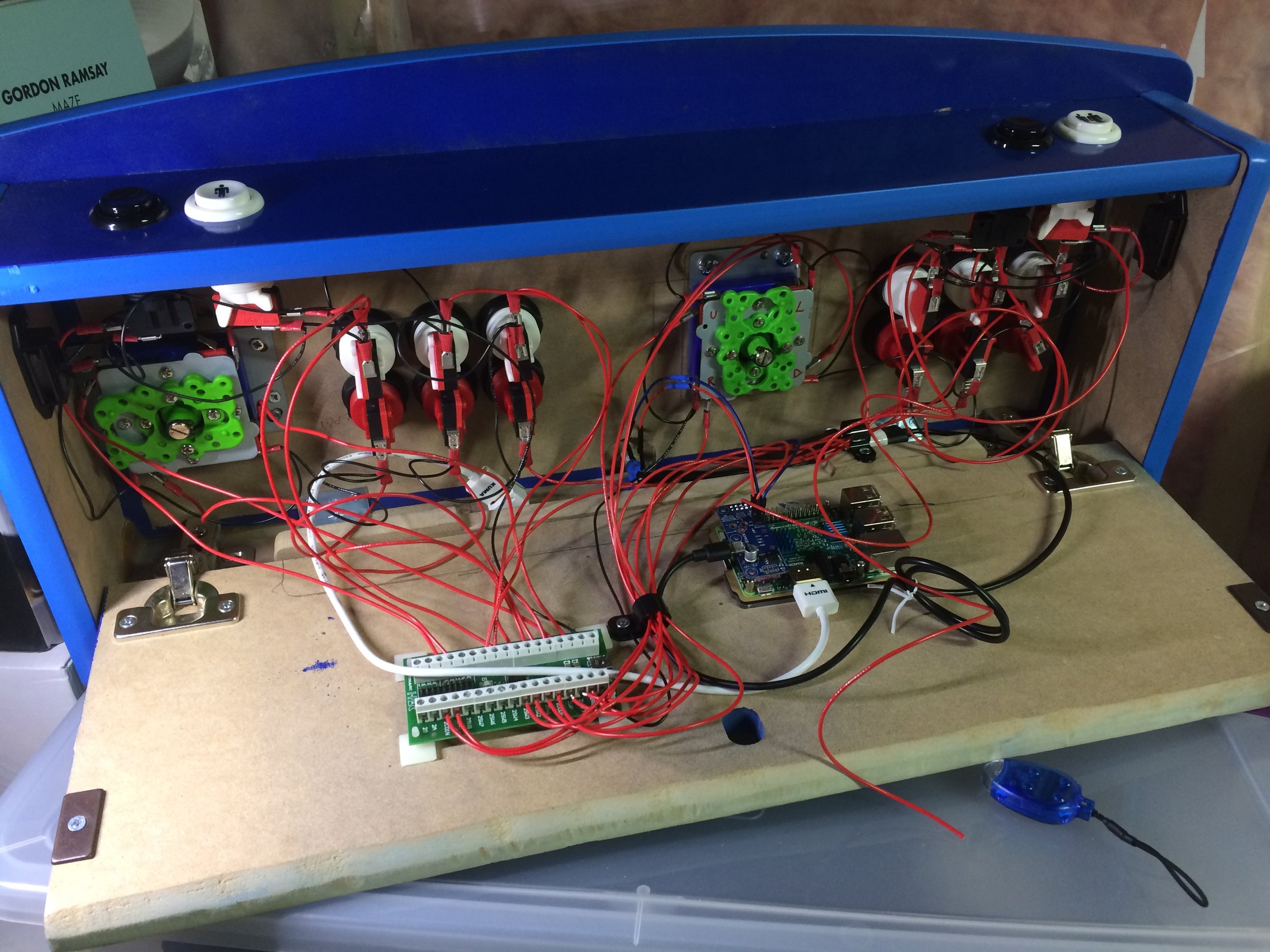

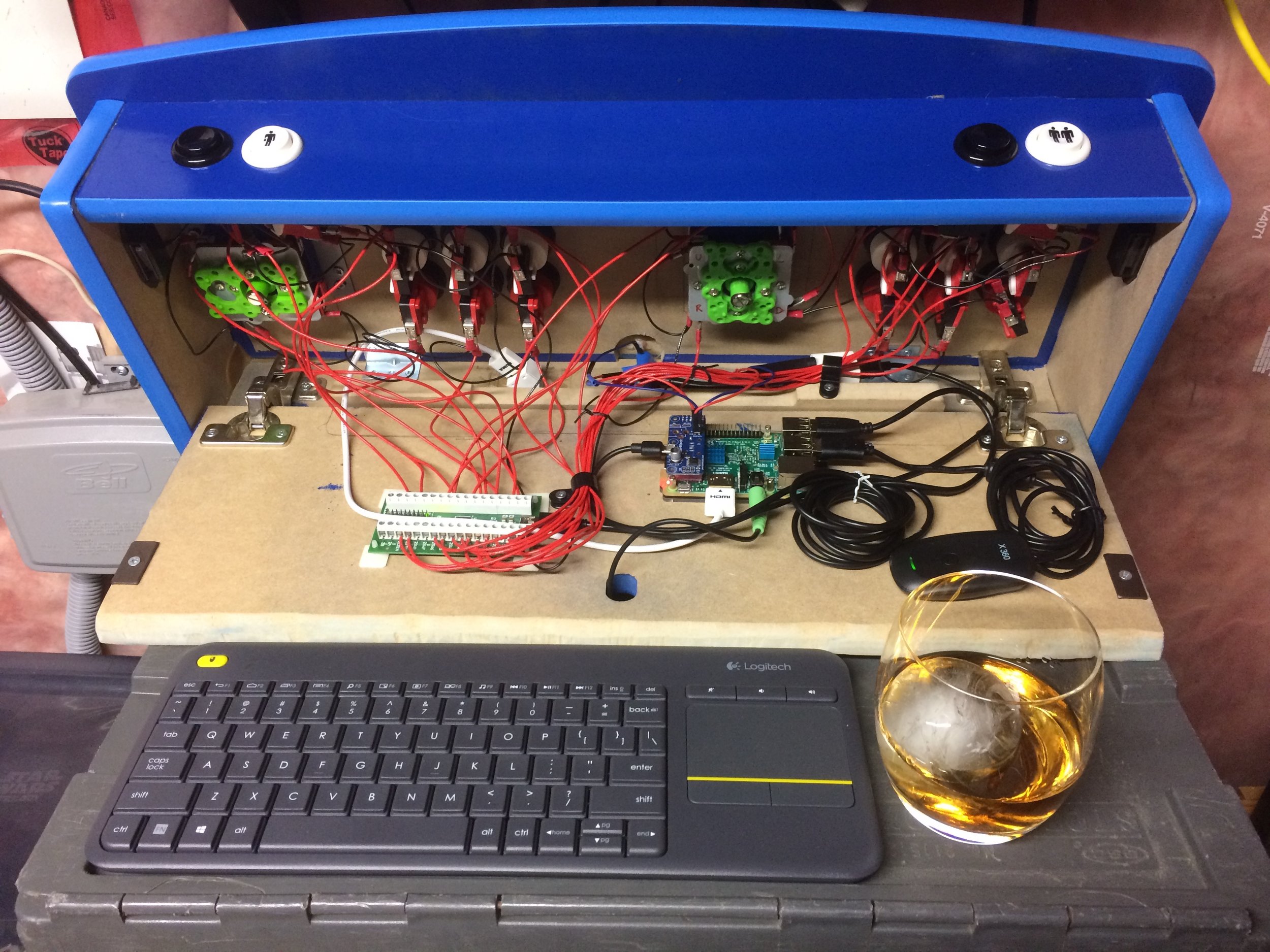




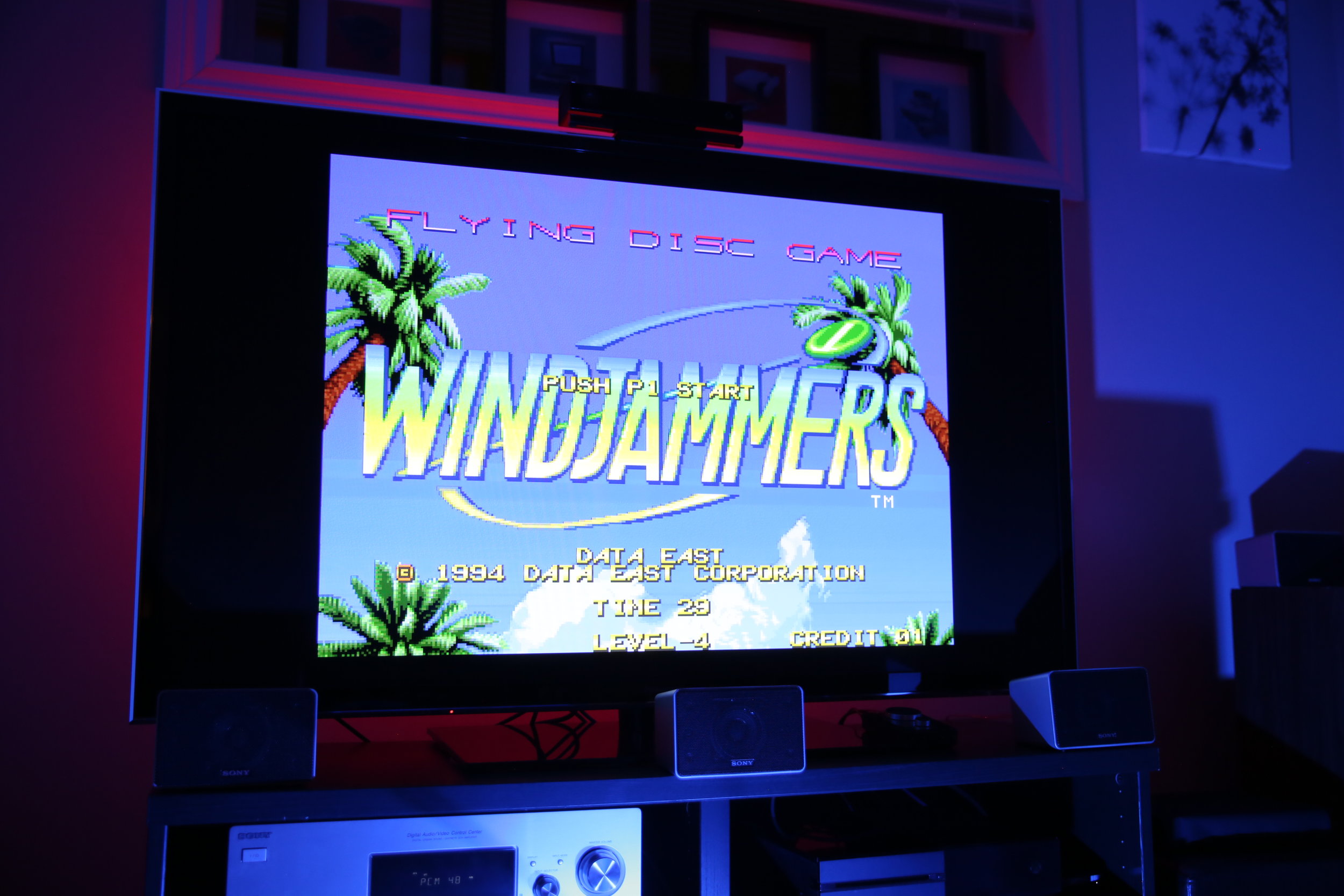

Parts List:
- Raspberry Pi 3
- PowerBlock for Raspberry Pi
- RetroPie Software
- Fightmaster II Fight Stick Kit
- Zippyy Ball-Top Joysticks
- Arcade Buttons
- T-Molding
- I-PAC Keyboard Encoder
- Xbox 360 Wireless Adapter
- Xbox 360 Controller
- HDMI Passthrough
- AC Power Socket
- Power Switch
- Red LED
- Cabinet Hinges
- Various Wires and Clips
- iPhone Charger